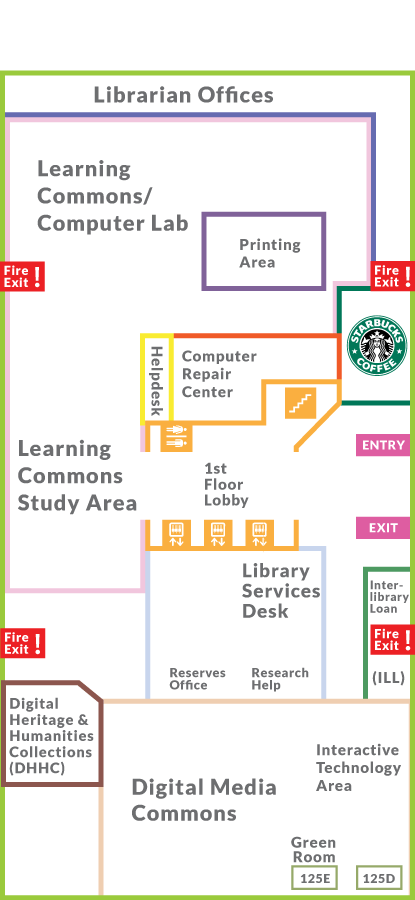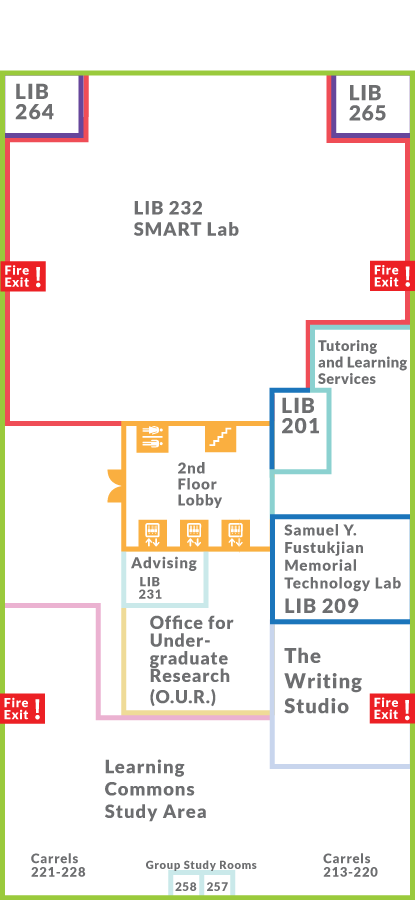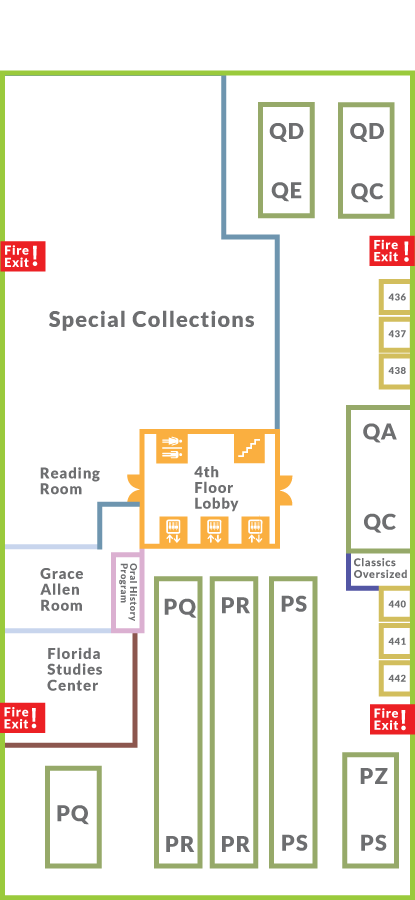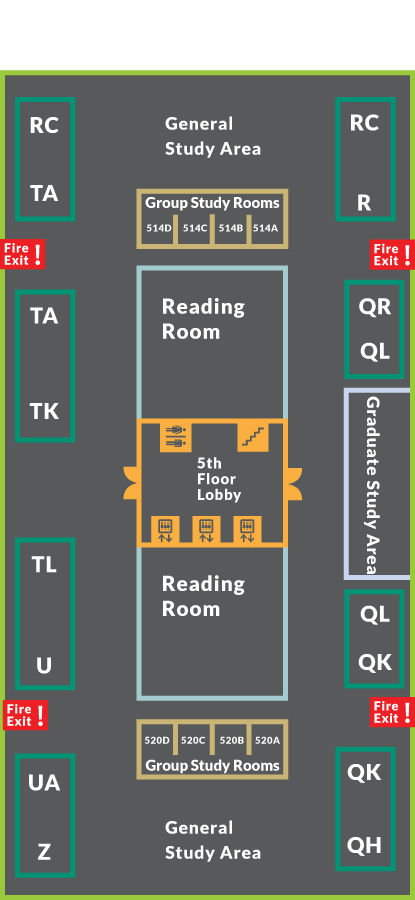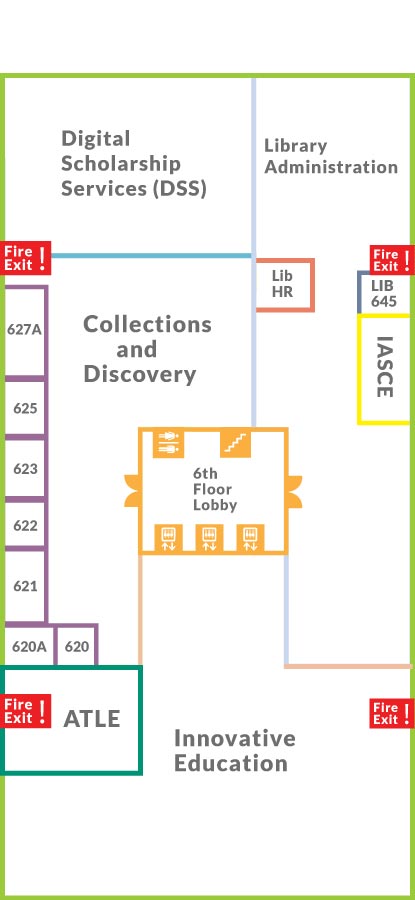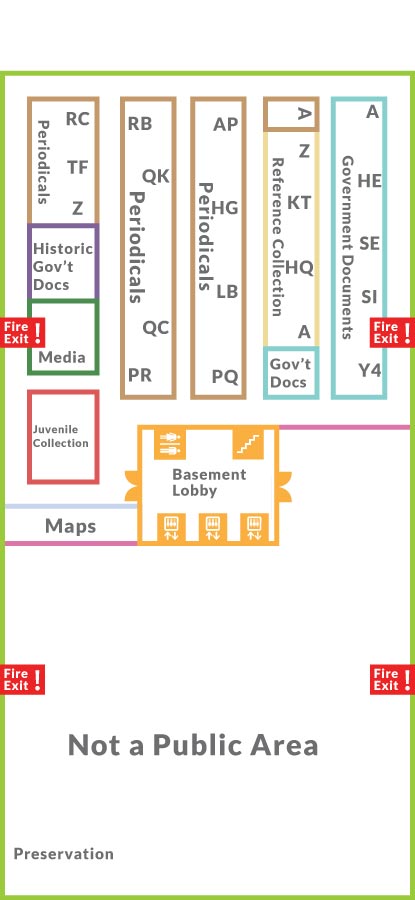Visitor parking permits may be obtained at the Campus Information Center, the small building on the right after you enter the campus.
Visitor parking permits may be obtained at the Campus Information Center, the small building on the right after you enter the campus.
24/5 Restrictions
During 24/5 hours of operation, all patrons who enter, or those remaining in the library from 8:45pm to 7:30am, Sunday through Thursday, must be currently enrolled students, faculty or staff and they must have a valid USF ID in their possession. Patrons not having a valid USF ID in their possession will not be able to enter or remain in the library during these hours.Directions from:
Interstate 275
- Take exit 51, Fowler Avenue.
- Travel east on Fowler approximately 3 miles.
- The main entrance to the University will be on your left.
- The six-story Tampa Library is the last building on the right, before the road makes a U-turn.
Interstate 75
- Take the Fowler Avenue exit.
- Travel west on Fowler for approximately 3.5 miles.
- The main entrance to the University will be on your right.
- The six-story Tampa Library is the last building on the right, before the road makes a U-turn.
Tampa International Airport
- Leave Airport via Interstate 275 north.
- Take exit 51, Fowler Avenue, and travel east (turning right at the light) for three miles.
- The main entrance to the university is on the left (north) side of Fowler Avenue; it will be the second left after 30th St., also known as Bruce B. Downs Blvd.
- Proceed straight ahead on Collins Blvd.; the six-story Tampa Library is the last building on the right, before the road makes a U-turn.
Map of USF Tampa Libraries
View Larger Map »USF Libraries — Tampa campus
Printing/copying services in the USF Tampa Library are offered by USF Information Technology (IT). If you have any problems, please contact the IT help@usf.edu or by calling 813-974-1222. Printing costs are:- 11 cents per page for black and white
- 22 cents per page for color
- Printing in the USF Tampa Library requires using either a USFCard or a guest card.
- If you are using a student USFCard, your card will allow you to print up to $3.00/day for free. Additional printing in a given day will be automatically deducted from your USF BullBuck$ account. To add BullBuck$ to your USFCard, use the machine across from the Library Services Desk or go online to www.usf.edu/bullbucks.
- If you do not have a USFCard, you will need to purchase a $1 guest card from the machine located across from the Library Services Desk. You can put as much money as you wish on your guest card (cash only, no coins).
- Open the document using the appropriate application.
- Print the document choosing the appropriate PHAROS installed printer. The printer name will look like RICOH_UNIVERSAL_USF.
- After selecting the printer, a pop-up window will prompt you for a User Name. Type in any name (for example, your NetID) that someone else is unlikely to use. Remember what you typed; it will help you in locating your print job in the next step.
- Printers are located in the Learning Commons by the IT Help Desk. Go to any of the available printers and swipe your USFCard or guest card. Look on the screen for the job you printed in the print queue under the User Name you selected in the previous step. Select your print job.
- On the bottom of the screen, you will see how many pages and the cost of the job.
- Select Print. Your print job will print and the funds will be subtracted from the amount on your card.
Posters & Large Printing
For large printing on our plotters, view the instruction sheet PDF below. LARGE PRINTING INSTRUCTIONSUSF Libraries — St. Petersburg campus
Student Government Free Printing
Black & White printing onlyUSF ID BullBucks Printing Costs
Free printing up to $3.00 (22 pages) per day, black and white printing. After the daily balance is depleted you will need Bulls Bucks to continue printing. 11 cents per page black & white printing ($3.00 free for students, then pay-for-print BullBucks) 20 cents per page for color printing (pay-for-print BullBucks only, no free prints)Free Student Government Printing
Free printing, $3 per student per day (black and white only). VIEW MORE FOR THIS CAMPUSUSF Libraries — Sarasota/Manatee campus
Student Government Free Printing
Both Black/White Printing and Color Printing Available Black/White Copying Available Color Scanning Available Local or Remote Printing AvailableLocation
Both a color printer and black/white printer are open for student use during regular hours Located in C203, Information Commons space at USF Sarasota-Manatee Main RotundaFree Student Government Printing Costs
Up to $3.00 of free printing is covered daily by SGA funding. Black/White Printing: 11 cents per page Color Printing: 22 cents per pageBulls Bucks
Students may add funds for printing through Bulls Bucks, see back of ID CardVIEW MORE FOR THIS CAMPUS