- your Library ID number, and
- the 4-digit PIN that goes with it.
Unsure as to what your ID or PIN is?
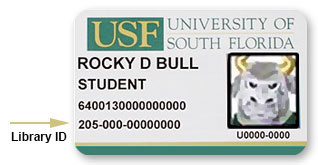 Library ID: Your Library ID number is a 14-digit number that starts with 205. You will find this number on the bottom left side of your USFCard.
Library account PIN: Your PIN is a 4-digit number. It is originally set to either your month and day of birth (for instance, if your birthday is February 29, then your PIN would be 0229), or 1234.
If neither PIN works with your Library ID number, please call the USF Tampa Library at 813-974-2729 to have your PIN reset. Once you have successfully logged in to your Library account, you can change your PIN to any 4-digit number you prefer.
Library ID: Your Library ID number is a 14-digit number that starts with 205. You will find this number on the bottom left side of your USFCard.
Library account PIN: Your PIN is a 4-digit number. It is originally set to either your month and day of birth (for instance, if your birthday is February 29, then your PIN would be 0229), or 1234.
If neither PIN works with your Library ID number, please call the USF Tampa Library at 813-974-2729 to have your PIN reset. Once you have successfully logged in to your Library account, you can change your PIN to any 4-digit number you prefer.
Once you have logged in to your Library account, you will see the following options:
- Select loans/renewals to see all items checked out to you from the USF Tampa Library and the UBorrow Service, and to renew any of them.
- Select requests to see items that you have requested through Hold/Recall, UBorrow, or InterLibrary Loan (ILL).
- Select my account to see activity on your Library account or to change your Library account PIN. NEW! Learn how to avoid fines with text alerts »